Posted By : Malthe Vinter 13.01.2025
January 2025 Release

At GoatSign, we're always striving to make your digital signature experience as seamless and efficient as possible.
That's why we're excited to share some major updates coming your way!
Our latest feature release is designed to improve flexibility, transparency, and user experience - Whether you're the one sending or signing a document.
Let's dive into what's new
Drag n' Drop
We've completely revamped the way you request signatures with our Drag n' Drop feature.
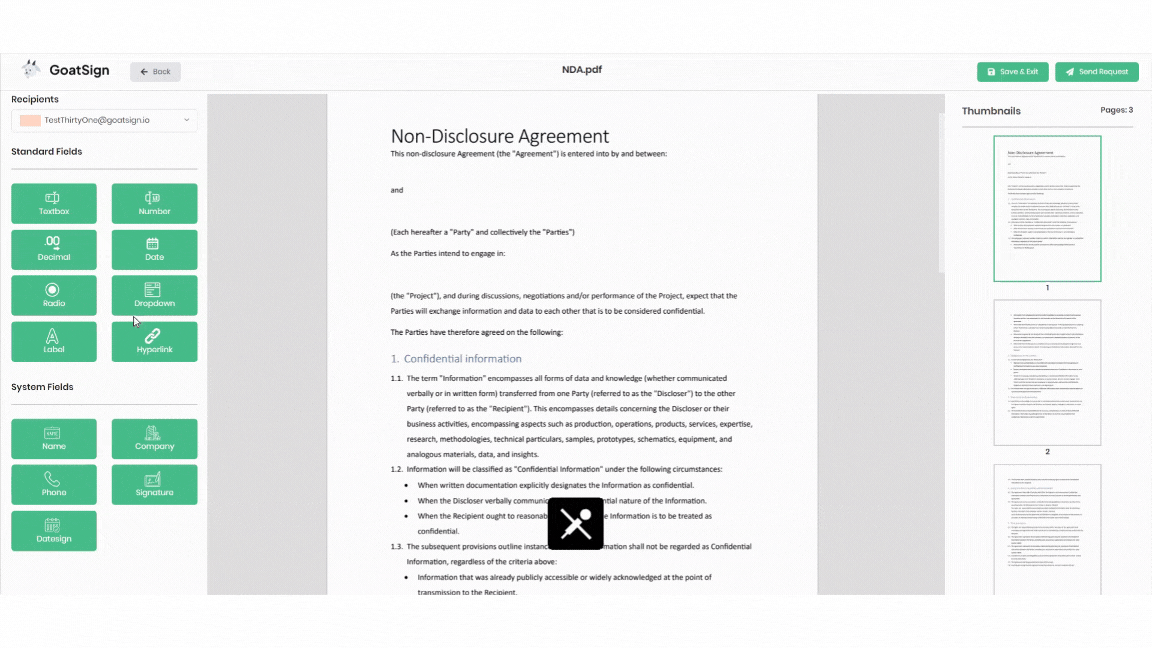
Instead of having to define the whole structure of your document before uploading it to GoatSign, you can now drag different fields directly into your uploaded document for an easier, more personalized experience.
With the Drag n' Drop feature, you can add system fields like:
- Name
- Company
- Phone
- Signature
- Date Signed
System fields automatically assign information based on the relating recipient.
This way you're never entering the wrong name on a recipient again.
We've also added custom fields, these allow you to add or request whatever information you would like to be included in your document.
Custom fields come in the following forms:
- Text
- Number
- Decimal
- Date
- Radio Button List
- Drop Down List
- Label
- Hyperlinks
This new flexibility allows you to tailor your documents to exactly what you need.
We hope this feature not only makes the process smoother but also increases your productivity.
Branding
First impressions matter, even in digital signatures.
With our new Branding feature, you can customize the look and feel of your signature requests to match your company's branding.
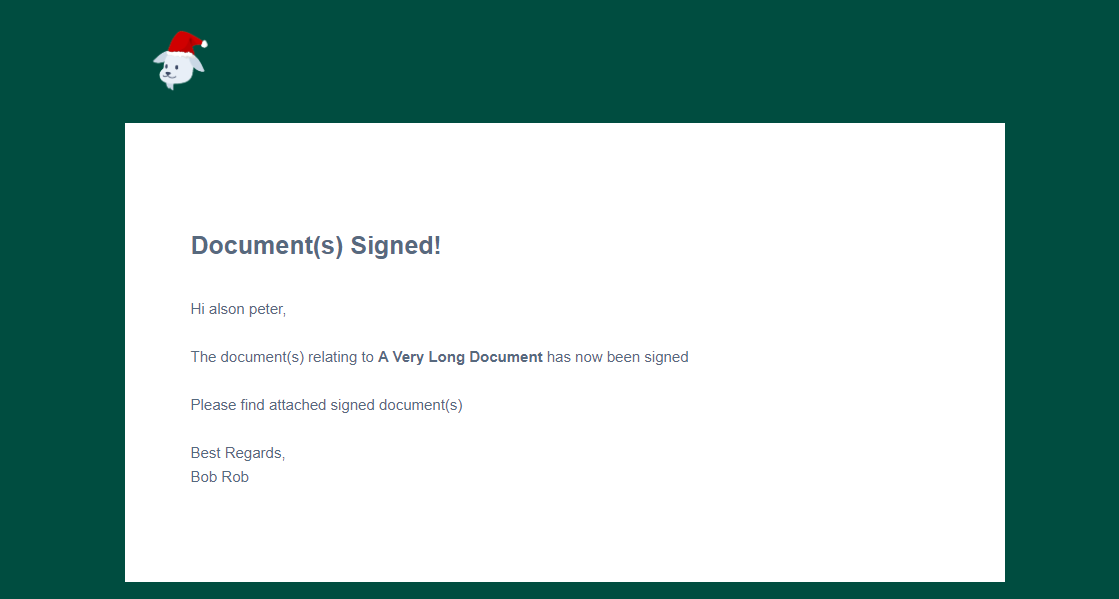
Change the GoatSign Icon to your own logo, and adjust the background colors and button colors to align with your brand's identity.
This feature ensures your documents look polished and professional, giving your signers a consistent experience from start to finish.
The goal? To make GoatSign feel like a seamless part of your workflow, so your recipients won't feel like they've been pulled into a third-party tool.
New Signer UI
We understand how important it is for signers to know exactly what they're agreeing to. That's why we're now introducing a New Signer UI - This is designed to make the signing process more transparent than ever.
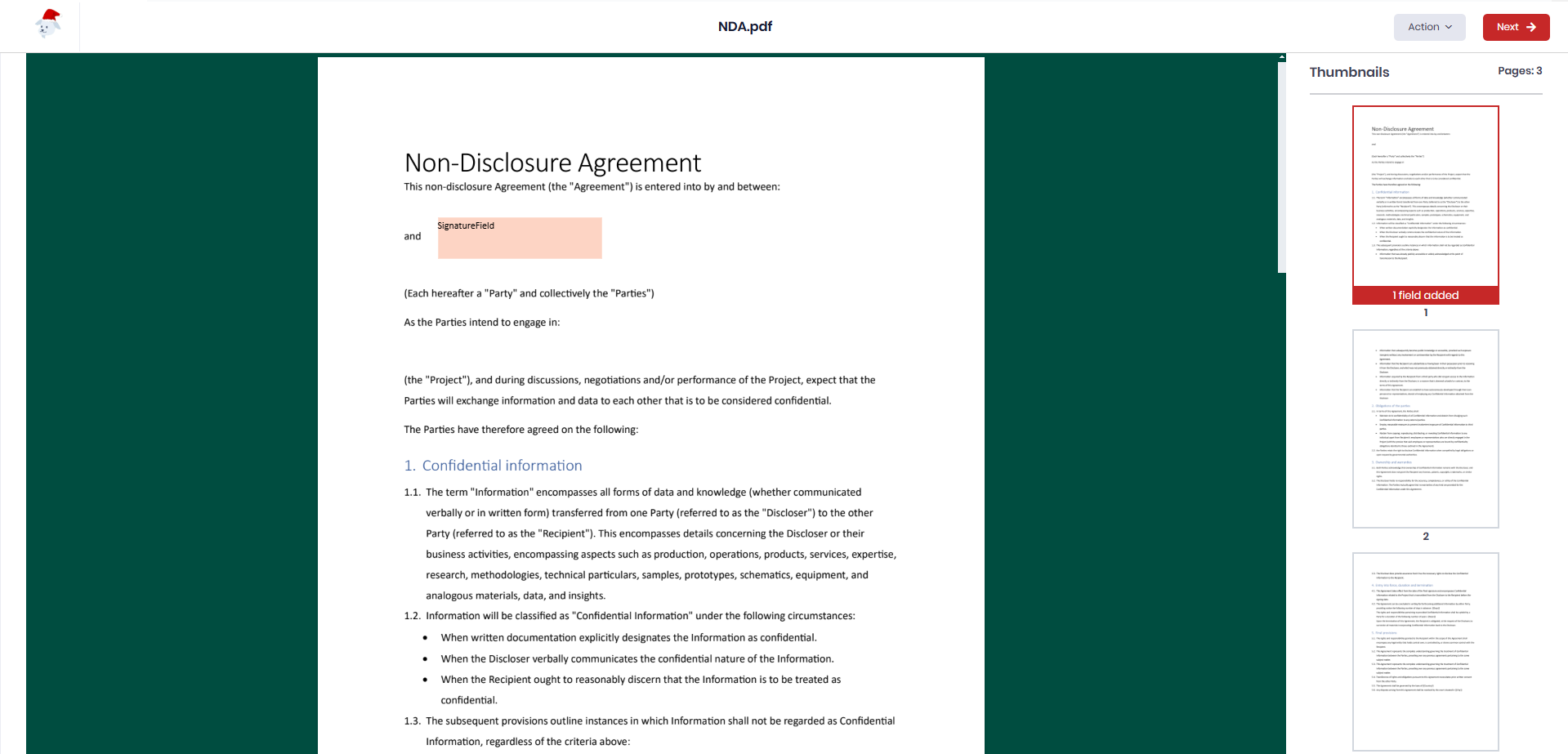
Previously, signers had little visibility into where their provided information would end up in the document.
Now, with the new UI, they'll see exactly where their information or signature is placed, directly within the document itself.
This change improves trust and clarity, making sure signers feel confident about the information they're providing.
UI Update
Last but not least, we've given the overall user interface a refresh.
As GoatSign has grown, so has our side menu - and it was starting to feel a bit cluttered.

We've reorganized some menu points and moved them to more intuitive locations, making the interface cleaner and more user-friendly.
This update not only looks great but also improves learnability for new users and usability for everyone.
Conclusion
These updates are just the beginning! We're committed to continually improving GoatSign to ensure it meets your evolving needs.
Whether you're a power user or just getting started, these new features will help you work more efficiently and keep everything organized.
If you haven't already, make sure to try out these new features and see how they can transform your signature process. Stay tuned for more updates as we continue to refine and enhance your experience!

