Posted by : Malthe Vinter 24.01.2024
January 2024 Release

Redirect After Signing
Imagine creating a seamless journey for your signees. Now you can! Introducing Redirect After Signing, a feature that lets you direct your signees to a specific webpage or URL after they've completed their signatures. It's a personalized touch to enhance their interaction.
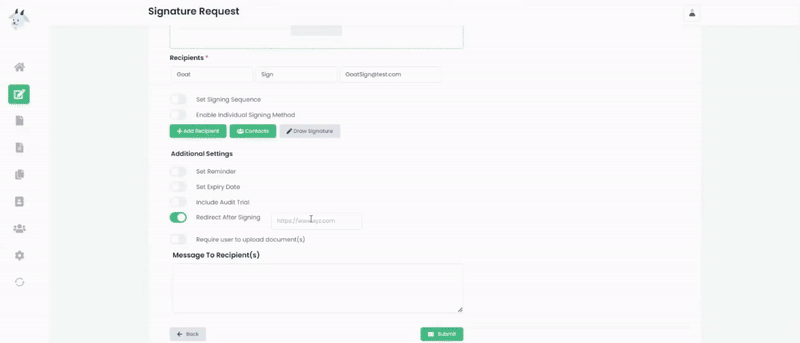
This feature is designed to enhance the signees experience by providing a fluid signature experience.
Here's a breakdown of its purpose:
- Customized Signee Journey
- After signing a document, signees can be redirected to a specific page or URL of your choosing.
- This allows for a tailored post-signing experience, guiding signees to relevant information, instructions, or next steps in a seamless manner.
- Further Actions or Instructions
- Depending on the nature of the document, signees may need to take additional actions after signing.
- The redirect feature allows you to guide them to follow-up steps, such as scheduling a follow-up meeting, or accessing related resources.
- Enhanced Branding and Communication
- Companies can utilize the redirect to reinforce their brand by redirecting signees to a branded confirmation page.
- It's an opportunity to communicate additional information, such as contact details, support resources, or promotional content, strengthening the brand-consumer relationship.
- Compliance and Legal Notices
- In scenarios where legal disclaimers or compliance-related information needs to be communicated after signing, the redirect feature ensures that users are directed to these critical messages.
Request Attachment
Collaboration just got more efficient! With Request Attachment, you can now ask your recipients to attach essential documents when they sign. Streamline your workflow by gathering all necessary files in one go.
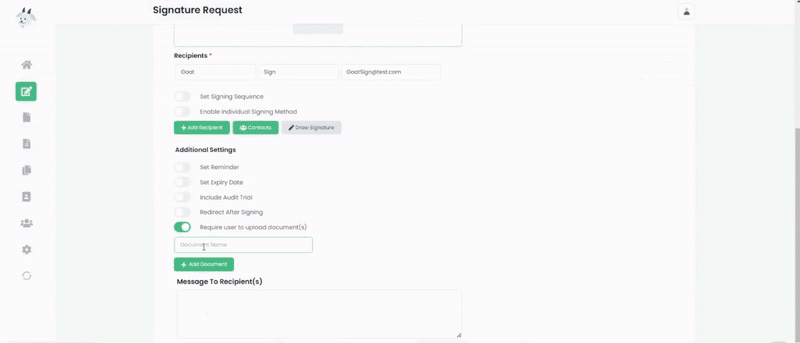
This feature serves a crucial purpose by facilitating a more comprehensive and streamlined document signing experience. Here's why it's beneficial:
- Completeness of Information
- In many scenarios, a signed document may require additional supporting materials or attachments to be considered complete and valid.
- Requesting attachments ensures that all relevant information is gathered in one go, reducing the need for follow-up requests or incomplete documentation.
- Efficient Collaboration
- It promotes efficiency by consolidating the entire transaction, including signatures and attachments, in a single, organized process.
- By specifying attachment requirements upfront, it minimizes the chances of back-and-forth communication to gather missing documents.
- Improved User Experience
- For signees, having a clear understanding of the required attachments at the beginning of the process makes the overall experience more transparent and user-friendly.
- It reduces confusion, accelerates the signing workflow, and contributes to a positive user experience.
Steps To Success
'Steps to Success' is a comprehensive resource crafted to assist users in navigating and mastering the platform's diverse features. This guide serves as a roadmap, offering a clear and detailed exploration of GoatSign's functionalities.
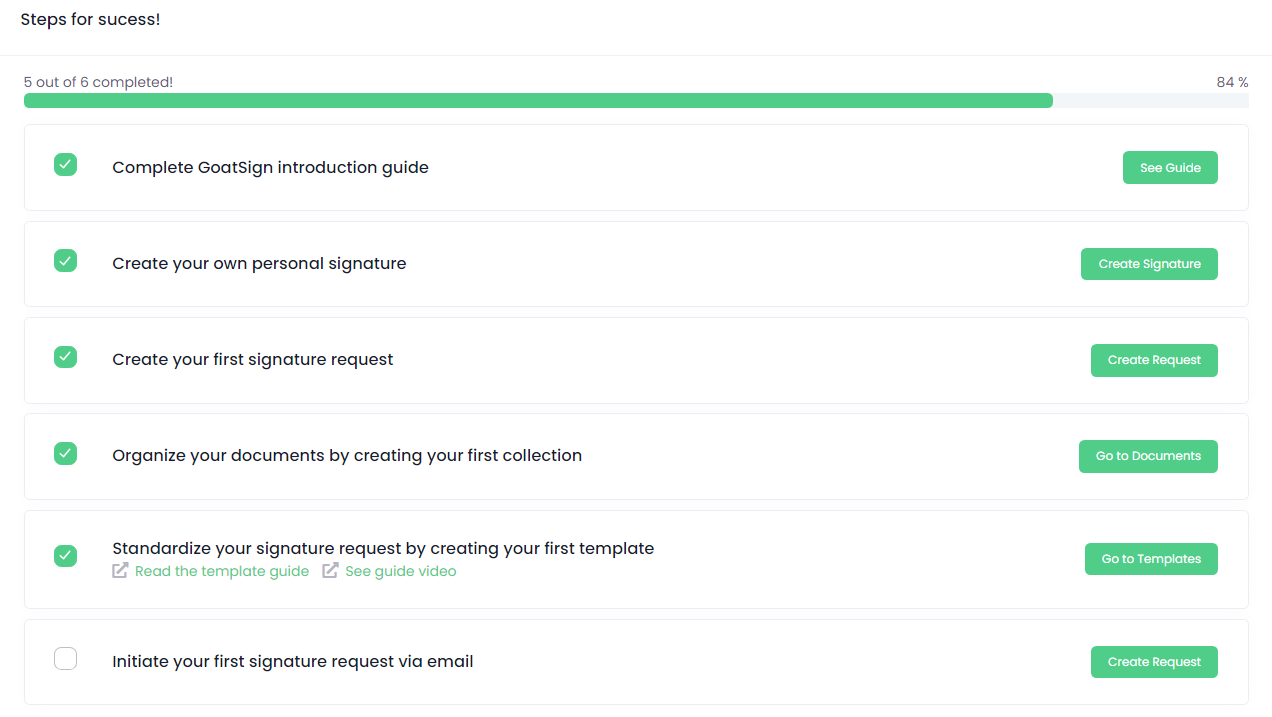
Designed for users at every level, the guide provides in-depth insights into the purpose and functionality of each feature within GoatSign. Whether you're a newcomer seeking to familiarize yourself with the platform or an experienced user aiming to optimize your proficiency, this guide serves as a valuable companion.
Azure Blob Storage
The incorporation of Azure Blob Storage into GoatSign significantly fortifies the platform's security infrastructure.
This strategic decision is underpinned by a commitment to safeguarding user data and ensuring compliance with stringent security standards.

Azure Blob Storage, as part of the Microsoft Azure cloud services, brings forth a robust set of security features. Encryption mechanisms,
both in transit and at rest, play a pivotal role in safeguarding the confidentiality and integrity of user data.
This ensures that sensitive information, including signed documents and associated details, remains protected against unauthorized access.
Conclusion
In this latest GoatSign update, we've introduced enhancements to elevate your overall experience. The integration of Azure Blog Storage ensures heightened security,
safeguarding your data. Features like 'Request Attachment' and 'Redirect Recipient After Signing' bring flexibility to your workflows, fostering seamless document exchange and improving user experiences.
We appreciate your ongoing support, and there's more to come as we continue refining GoatSign to meet your evolving needs.
Ready to explore these new features? Log in to your GoatSign account today and experience the future of digital signatures.

