Signature Request
GoatSign offers a user-friendly and intuitive signature process, eliminating complexities and learning curves associated with traditional solutions. Easily upload your document, add recipients, and send it for signing within minutes.
Get Started Book a demo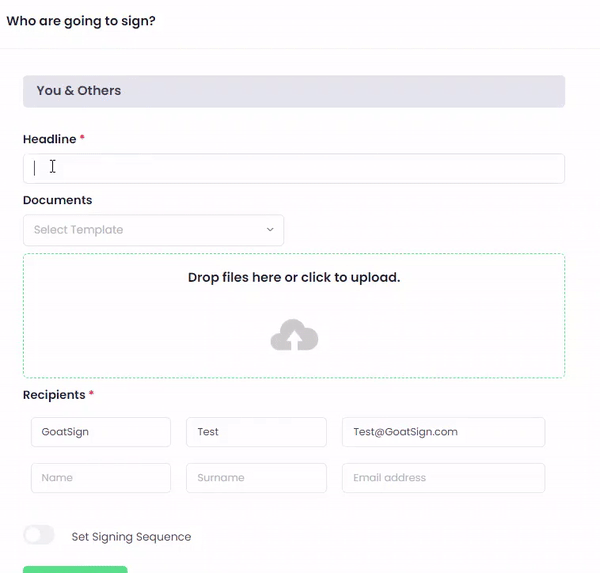
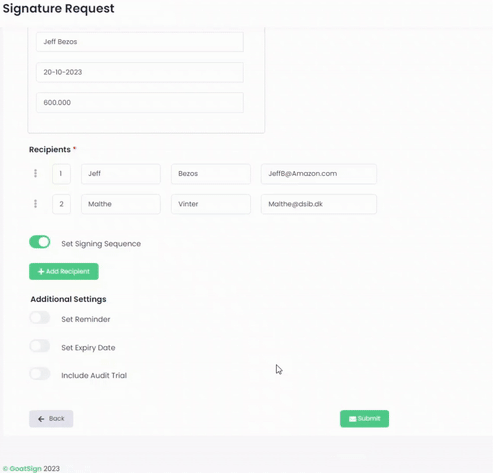
Email Initiation
GoatSign's email initiation functionality enables easy signing process initiation directly from your email. Simply send an email to your designated "Mail to" address, attaching the document and providing necessary information.
Get Started Book a demoExpiry Date
GoatSign enables setting expiry dates for signature flows, specifying deadlines for document signing. If a recipient doesn't sign within the timeframe, the flow expires, disallowing further signing attempts.
Get Started Book a demo
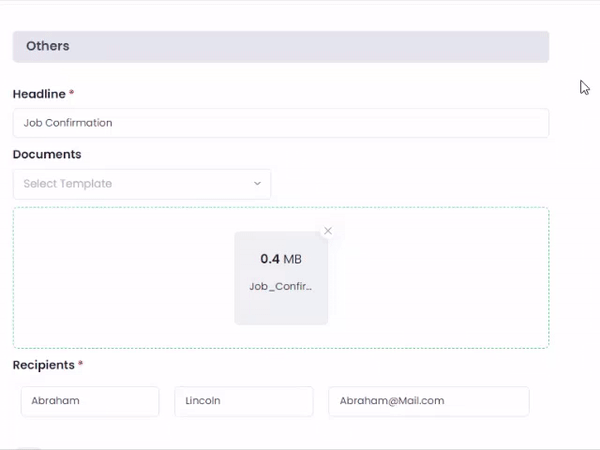
Reminders
GoatSign's automated reminder functionality keeps your signing process on track. If a recipient hasn't signed a document, GoatSign sends gentle reminders to prompt completion.
Get Started Book a demoSigning Sequence
GoatSign enables maintaining a specific signing sequence among multiple recipients. Define the order in which recipients should sign the document, ensuring compliance and accountability.
Get Started Book a demo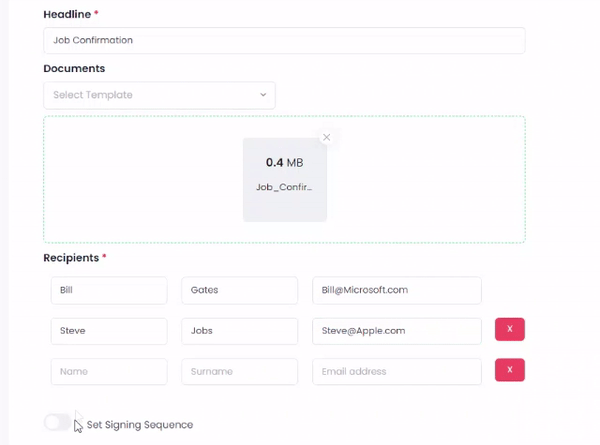
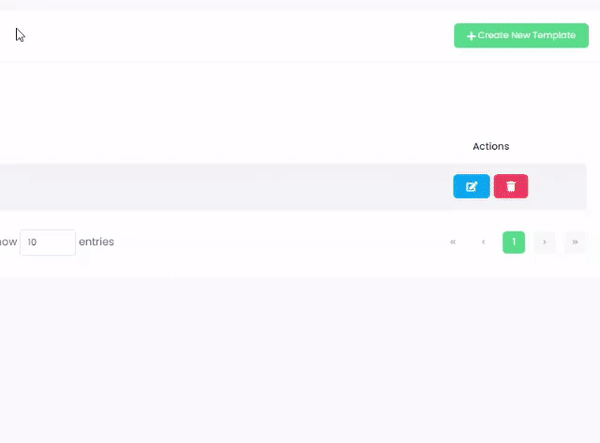
Templates
GoatSign allows you to create templates for commonly used documents. Once you've created a template, you can easily reuse it for similar types of documents, saving you time and effort.
Get Started Book a demoTeam Collaboration
GoatSign enables seamless team collaboration, empowering you to work effortlessly with colleagues on signature processes. Invite team members to join your GoatSign account, collaborate on signature workflows, manage shared signature collections, and streamline the signing process together.
Get Started Book a demo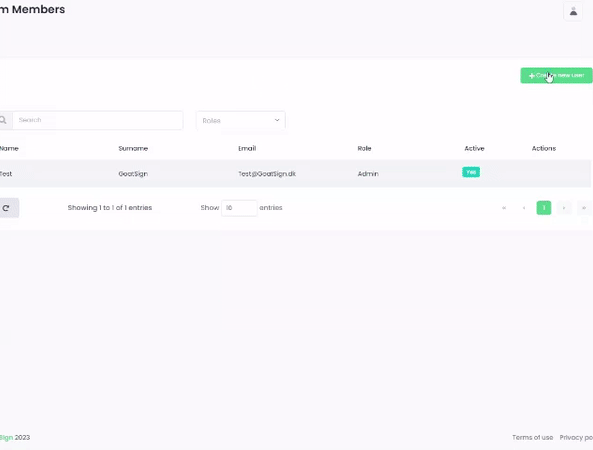
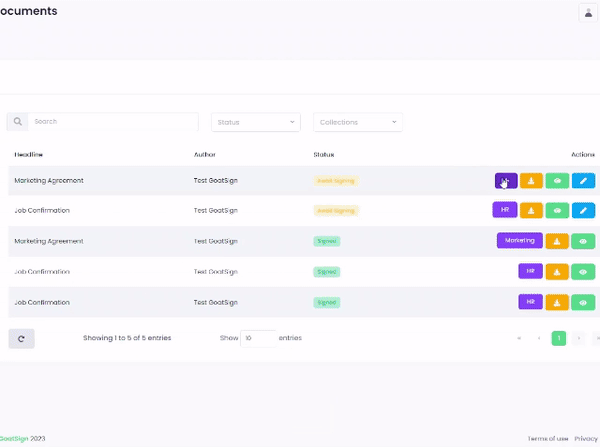
Collections
GoatSign lets you organize signed documents into collections, enhancing organization and ease of retrieval. Create custom collections like "Sales Contracts" or "Legal Documents" to manage multiple projects or document types.
Get Started Book a demoAudit Trail
GoatSign's audit trail ensures transparency and accountability in signature processes. It records document activities, including creation, sending, and completion, ensuring legal compliance.
Get Started Book a demo
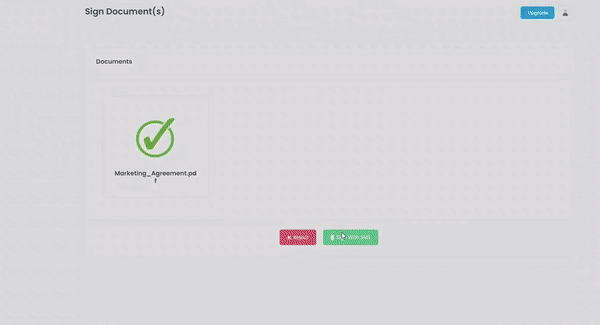
SMS Verification
Whether you prefer signing your documents via SMS or using the traditional drawing method, GoatSign offers versatile signing options, ensuring a convenient and secure process tailored to your choice.
Get Started Book a demoContacts
When initiating a signature request, recipients are automatically added to your contact list. This eliminates manual reentries, making it effortless to resend contracts to the same individuals or multiple parties, enhancing your workflow efficiency.
Get Started Book a demo

SignForm
Create a unique link to initiate signature flows effortlessly. Whether it's a single or multiple documents, SignForms streamline the entire journey. Customize and share the link, empowering signees to contribute their signatures seamlessly.
Get Started Book a demoOAuth
Experience frictionless sign-ins with GoatSign's OAuth integration. Effortlessly access GoatSign using your Google or Microsoft accounts. Our OAuth feature ensures a secure and straightforward authentication process.
Get Started Book a demo
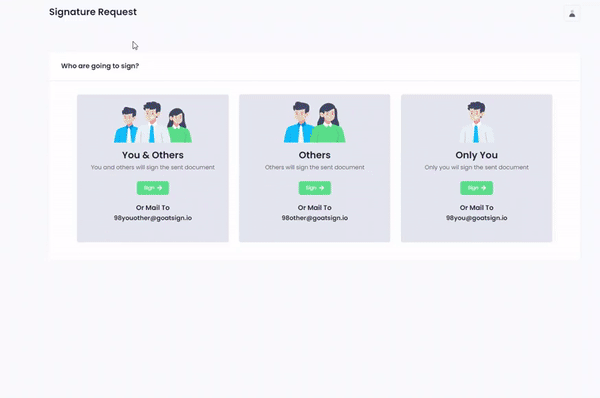
Delegate
Delegate the signing responsibility to another person, ensuring the right individual signs critical documents. Maintain control and accountability while simplifying your signing workflows.
Get Started Book a demoRequest Attachment
This feature in GoatSign is designed to enhance document collaboration during the signing process. With this capability, you can prompt the signee to upload specific documents directly within the signing workflow.
Get Started Book a demo

Redirect After Signing
This feature in GoatSign optimizes the user experience by allowing you to specify a designated URL or webpage that signees are redirected to after completing the signing process.
Get Started Book a demoWorkspace
This feature empowers users to create dedicated spaces for specific business functions, such as HR or Finance. Within each workspace, users can manage contracts and documents relevant to that area, ensuring confidentiality and streamlined collaboration.
Get Started Book a demo

Tasks
This feature streamlines collaboration by allowing you to assign, track, and complete tasks within your document workflow. With real-time tracking and customizable options, you can enhance visibility, ensure accountability, and seamlessly integrate tasks into your existing workflow.
Get Started Book a demo
